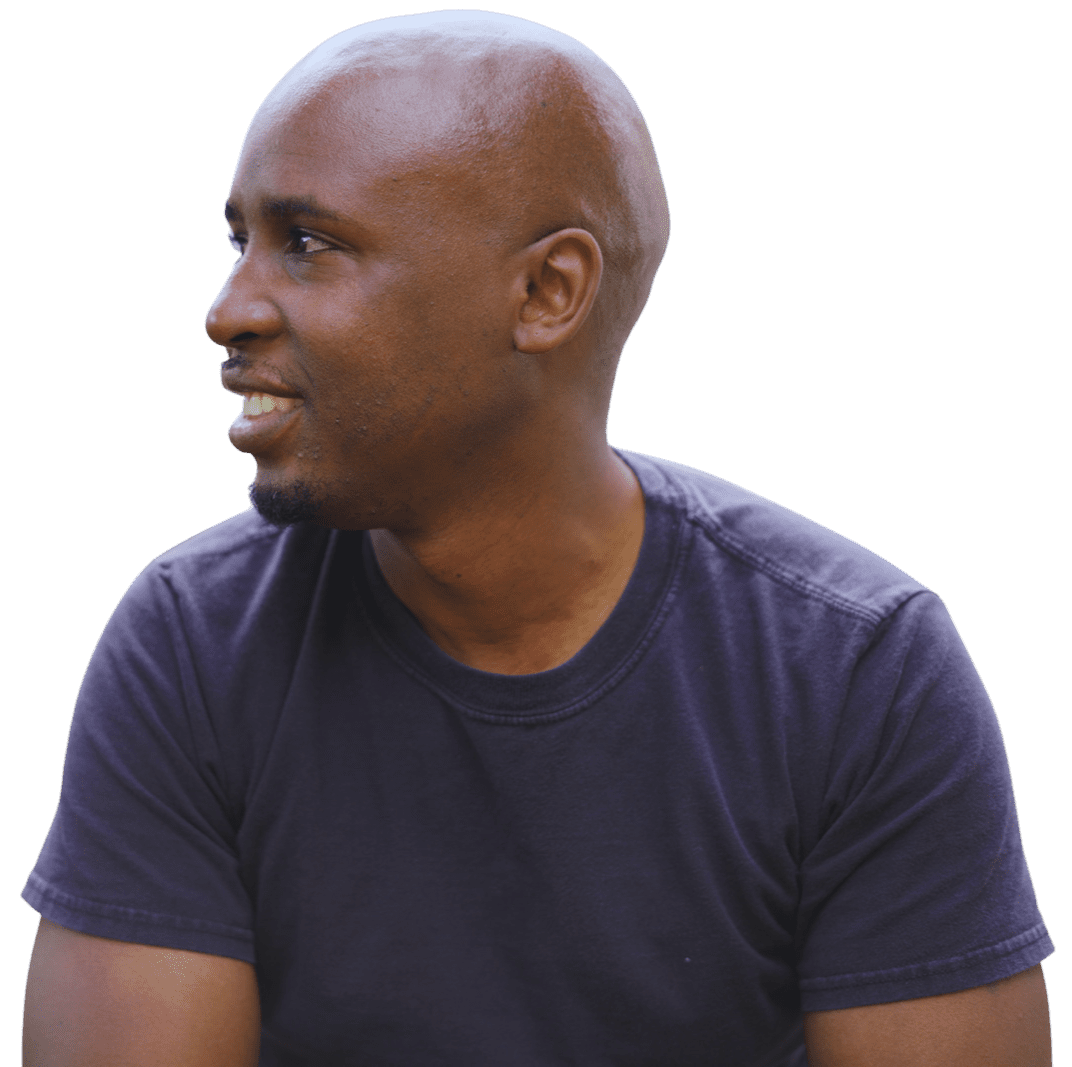Fire TV: How to Control the Bluetooth Volume (Sorta)

***UPDATE***
it appears that some models of Five TV and Sticks when updated to the most recent firmware will allow Bluetooth volume control. Check out the links below. Check out this article for those that have older Fire devices https://www.aftvnews.com/older-fire-tvs-can-now-control-bluetooth-headphone-volume-with-the-remote-as-well/
Volume control for Bluetooth devices UPDATE – https://youtu.be/o7aArWAmLeM
There is no perfect way to control the Bluetooth audio on an Fire TV, Fire Stick and/or Cube. Until there is a firmware update. So until then we have to use workarounds and I’ll show you a few in this video.
FYI I forgot to mention in the video if you tap the earpiece buttons then it will skip forward or backward in the movie or music. If you want to control the volume you need to hold down the buttons.
Items in video:
• Best earbuds – https://geni.us/oRlAIub (amazon)
• Other options
o https://geni.us/21yuc (amazon)
o https://geni.us/pCIF (amazon)
• HDMI Audio Converter Adapter – https://geni.us/bl4C (amazon)
• Bluetooth Transmitter Receiver for TV
– https://www.aliexpress.com/item/1005003116905501.html?srcSns=sns_Copy&spreadType=socialShare&bizType=ProductDetail&social_params=20403480505&aff_fcid=8b9608992fe241faac419eaddad11e98-1638026697158-04221-_mryhPfu&tt=MG&aff_fsk=_mryhPfu&aff_platform=default&sk=_mryhPfu&aff_trace_key=8b9608992fe241faac419eaddad11e98-1638026697158-04221-_mryhPfu&shareId=20403480505&businessType=ProductDetail&platform=AE&terminal_id=95f6d0a96fc24c77bee764d9514eb4ca
– https://geni.us/A0KF (amazon)
• Denon 5.2-Channel A/V Receiver – https://bhpho.to/3raiwXc (B&H)
•Bluetooth soundbar – https://geni.us/0FYuR (amazon)
Support the channel by using this link to buy from Amazon: https://geni.us/NHVyeT (Amazon)
Try Amazon Prime FREE for 30 Days: https://geni.us/NWAd (Amazon)
If you feel like this video helped you, consider buying me a cup of coffee?
https://www.buymeacoffee.com/Hindsight101
Gear I use for videos: https://kit.co/Hindsight101
~~~~~~~~~~~~~~~~~~~~~~~~~~~~~~~~~~~~~~~~~~~~~~~~~~~~~~~
00:00 Intro
00:19 Can you control the fire tv Bluetooth volume?
01:11 Do volume control apps work on the fire tv?
01:55 Use these earbuds to control the fire tv Bluetooth volume
03:05 How to increase the Bluetooth volume on your fire tv
03:32 How to use your earbuds to control the fire tv volume
Channel description:
“I wish I would’ve known that earlier!”? My channel tackles those “should’ve knowns” with topics ranging from buying a new TV, workplace fashion, leasing a car, and much more. This is an open forum where you can ask questions and hopefully learn from both my personal experiences and the experiences I’ve shared with the people in my circle. Be sure to check out my new videos, posted twice monthly – at the beginning and middle of each month!
I may earn a small commission for my endorsement, recommendation, testimonial, and/or link to any products or services from this website. As an Amazon Associate, I earn from qualifying purchases. Your purchase helps support content made for this channel.
SEND ME MAIL AND STUFF
Hindsight 101
5801 Postal Rd 81689
Cleveland, OH 44181
Derrick@hindsight101.com
All Rights Reserved.
Copyright, Liability Waiver and Disclaimers
As per and unless otherwise permitted under the United States Copyright Act, no part of the content of this video or any video published under Hindsight 101 LLC shall be stored, copied, recreated, republished, or transported. Prior express written permission by Hindsight 101 LLC is required for any use of this video not permitted under the United States Copyright Act.
Disclaimer: Due to factors beyond the control of Hindsight 101, I cannot guarantee against improper use or unauthorized modifications of this information. Hindsight 101 assumes no liability for property damage or injury incurred as a result of any of the information contained in this video. Use this information at your own risk. Hindsight 101 recommends safe practices when working on machines and or with tools seen or implied in this video. Due to factors beyond the control of Hindsight 101 LLC, no information contained in this video shall create any expressed or implied warranty or guarantee of any particular result. Any injury, damage, or loss that may result from improper use of these tools, equipment, or from the information contained in this video is the sole responsibility of the user and not Hindsight 101 LLC.